Hi,
In this blog, I will be showing the process of me taking my portrait photo for my about me page.
This is a class task we must do, so even if I already have a picture for my About me page I still have to do this task to upload on my blog.
Process
I tried to set up a place where I could put my phone to take the images on my own. I made sure that the background was plain. In this way, nothing would bother the image.
///
Then I made sure that I was in the frame and my shoulders were also showing, just like we were told to do during class.
///
I put a timer on of 3 seconds so that in this way I could take the picture without using my hands.
///
Then, just like the video during class showed us, I clicked on my face and adjusted the brightness with the yellow sun showing on the screen.
///
After taking the picture I used VSCO to sharpen the image.
///
FINAL RESULT
This is the final result of the image I took during class for our photograph task. As I said before I already have an image on my ''About me page'' this is just to complete my class task.
Reference

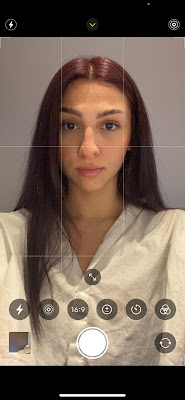






Good work on your portraits - well done on the process here
ReplyDelete